Accessing Jobscan
Registered WorkSource Oregon customers can get free access to Jobscan’s premium features. To get access to your account, 1) sign up a free Jobscan account and 2) request an account upgrade.
Signing up a free account
- Log in to your WorkSource account: https://www2.myworksourceportfolio.org/SignIn.aspx
- Click Job Search from the My WorkSource home page.
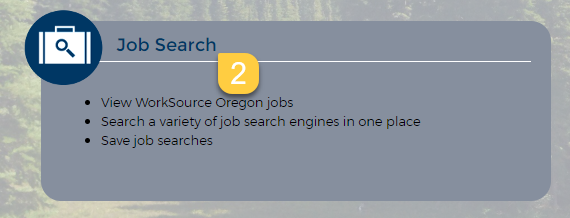
- Click register with Jobscan.
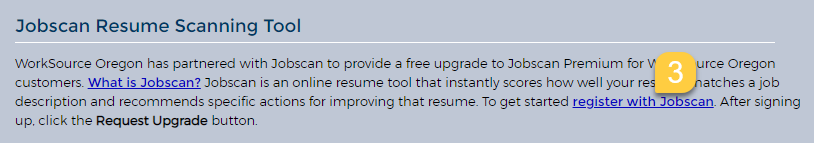
- Enter your email address (the same one used for WorkSource registration), password, and zip code. Then, click Sign Up.
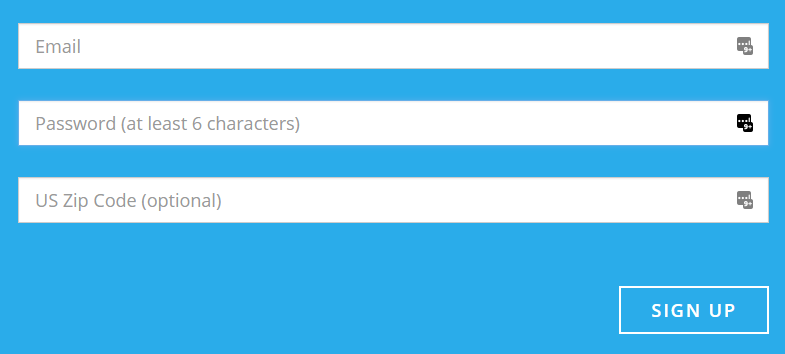
Requesting a Premium Upgrade
- Click Request Upgrade.
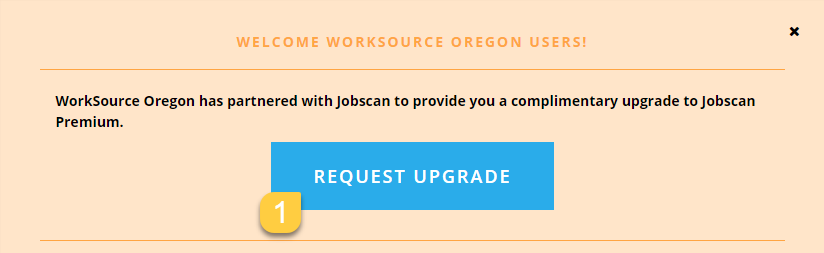
- Wait for approval. You will receive a notification via email that your request has been approved within 2 business days.