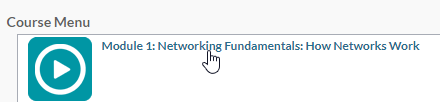Fill out the New User Registration page
- Navigate to the New User Registration page for Juniper Networks Learning.
- Select Other for the “Select the option that best describes you” question.
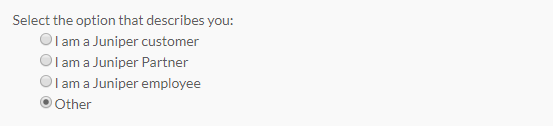
- Fill out the required fields on the form using your work information (email address, etc.).
- Check the “I’m not a robot” checkbox.
- Click Register
Navigate to the Network Fundamentals eLearning course
- The Learning Portal Home page will open. Click the Get Started for Free icon.
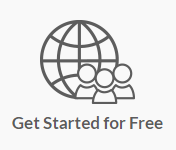
- Click the Networking Fundamentals link.
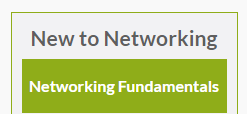
- Click the lesson title to start learning.