Skills Spotlight: Computing Basics

Train Oregon has Computing Literacy Basics trainings for both PC and Mac. Each course is designed to be completed in approximately an hour and covers basics from adjusting volume, logging on, shutting down, left click vs right click, highlighting, copy and pasting, emailing, attaching a photo, setting up a printer, boosting confidence and more.
Course Description:
Whether you’re new to computers or new to using a PC, this overview will get you up and running quickly by teaching you about setup basics, features and applications. The course explains everything from opening and closing programs to using features such as drag and drop, organizing files, creating and moving folders, left and right clicks, and single and double clicks. Learn how to go online and set up email. It also delves into email etiquette and internet safety. Find out how to personalize your desktop, organize your files, email attachments and transfer photos from your camera or phone to your computer.
The course takes 35 minutes to complete. It includes video and audio narration that guides you through steps in detail for an easy learning experience. The course is divided into topic sections and features a menu for easy navigation that lets you learn at your own pace.
Links to courses:
Computing Literacy Basics for PC
Computing Literacy Basics for Mac
Pair this with workplace skills courses for a great skill building tool for beginners or customers just wanting a refresher.

If you are working with a customer who wants to build a curriculum of trainings covering basic skills, have them contact the Virtual Career Coach to find trainings via LiveChat or Email tailored to their needs and experience. We’ll also walk customers through logging on to Train Oregon, navigating the site and provide continuous support as they take their courses.