Speexx Authorization
Speexx Authorization
Speexx offers language courses for English Language Learners. After taking a placement test, customers are sorted into one of six categories, ranging from Beginner to Fluent. Customers can choose whether to focus on general English or business English.
In addition to interactive lessons, customers will be assigned a coach to help them with their learning. Customers can also participate in live webinars.
Speexx courses are Premium content, but customers do not need to finish a WorkSource + course in order to access Speexx.
Authorization Procedure
- Sign up customer for Train Oregon.
- Complete WIOA documentation process with customer.
- Authorize customer for the placement test.
- Choose the cost point “Test Your English Communication Skills with Speexx Online Test.”
- Have the customer complete the test.
- Once test is finished, Speexx will recommend an appropriate course level.
- The customer needs to tell WorkSource Oregon staff what level they tested into.
- Authorize appropriate course.
The Test
The placement test is approximately one hour long. The test is in English and includes written and audio questions.
When the customer completes the test, they will receive a course level recommendation.
At this time, we recommend having the customer take the assessment test at the center. If the test is completed at the center, there will be no miscommunication about the recommended course level, and the customer can receive help if necessary.
However, the test can be completed at home.
Customers can only take the test once.
Courses
After receiving the results of the placement test, authorize the customer for the appropriate course level.
Levels
- A1: Beginner
- A2: Advanced Beginner
- B1: Intermediate
- B2: Advanced Intermediate
- C1: Advanced
- C2: Akin to Native Speaker
Course instructions and activities are provided in English, but customers can customize their Speexx dashboard in one of the following languages: German, English, French, Italian, Spanish, Dutch, Japanese, Polish, Russian, Korean, Chinese, Portuguese, and Thai.
Customers will be assigned a language trainer who they can contact for help. They can also schedule virtual classroom time in order to practice their speaking skills.
Where to Find Speexx
Speexx is located in the Playlist tab under “Language Learning”. Customers need to click on “Language Learning” and then click on the Speexx courses box. They then need to choose the appropriate course they have been authorized for.