The Workday Learning platform is run by the State of Oregon and used for both WorkSource Oregon Management Information System (WOMIS) Access & iMatchSkills Access trainings. These trainings are required before receiving credentials to these State-run data systems.
Who should complete these trainings?
- Only staff with a need to verify and track customers’ SNAP eligibility & enter Career Boost services should seek STEP access iMatchSkills.
Why type of Workday Account do I need?
- You can use either a Contingent Worker Account OR an Extended Enterprise Learner Account. See note below.
Career Boost providers must notify their Worksystems contract manager immediately when individuals no longer need STEP access to iMatchSkills.
Compliance-Trainings-Process-for-iMS-Access-OnlyTraining Steps
- Request a Workday Learning Account. See Knowledge Base for instructions.
- Once your log-in information is received, launch Workday Learning.
- Access trainings by searching by clicking “Browse Learning Content” then typing keywords into the search bar and clicking search.
- Complete required trainings, download your transcripts, and submit your Workday Learning Transcripts to sdorton@worksystems.org include
- Name – First, Middle Initial, and Last
- Phone number
- E-mail address
- Worksystems will confirm that the training is complete and fill out the iMatchSkills SNAP User Access Request form and email it to the person applying for iMatckSkills access.
- The applicant requesting iMatchSkills access reviews and signs the form. Then emails the signed form to their manager and to sdorton@worksystems.org .
- Worksystems will submit the form to DHS Central office for approval. DHS forwards approved applications to the Oregon Employment Department (OED).
- OED IT will send the individual an e-mail with an URL to access iMatchSkills and their log-on credentials.
- Individual can start using iMatchSkills for SNAP verification and service tracking.
MatchSkills (iMS) Access Training Checklist
- OED – WSO – STEP: Contract Provider Training (7 course set)
- OED – Policy - Acceptable Use of State Information Assets
- OED – Confidentiality: The Basics
- iMatchSkills Essentials for STEP Providers
- WOMIS Essentials for STEP Providers
- iMatchSkills Optional Features for STEP Providers
- iMatchSkills Job Retention Services for STEP Providers
- WOMIS: DHS Registration Providers
- ODHSOHA – ISPO – 2022 Information Security and Privacy Awareness for Partners/Providers
- ODHS- AAA/APD/SSP TRNG – SNAP Civil Rights 2022 (must complete each year)
- DHSOHA – HR – 24/7 Mandatory Reporter Training – CO5401
Important notes about Learning in Workday Learning:
- Have an issue or question? Check out our Frequently Asked Questions
- For technical assistance with the Workday platform, contact DHS.TRAINING@dhsoha.state.or.us