Worksystems contracts with the Community Software Solutions (CSS) to provide stipend payments to some of our training participants. Currently, most youth participants are enrolled in a Learn & Earn opportunity, while most adult participants are part of a training cohort.
Do you have questions about stipends? Email Matthew Heady mheady@worksystems.org.
How to Request a Stipend Payment
To submit stipend payment requests, coaches must have an account to access the CSS stipend portal. (Email Matthew Heady to request an account.) Coaches submit stipend requests ONLY when participants are ready to be paid.
Coaches also must help participants create an account. Coaches give participants a code that assigns them to their training program in the CSS portal. Participants will complete a W9 when they create their account.
Coaches also must help participants create an account. Coaches give participants a code that assigns them to their training program in the CSS portal. Participants will complete a W9 when they create their account. Undocumented participants will receive a code that bypasses the completion of the W9.
When a participant has earned a stipend, coaches enter payments into the CSS portal. The directions are in this slide deck. Please note that coaches must add the ITrac ID, fund code and coach name to the participant record BEFORE requesting the first payment.
The deadline for payment requests is every other Monday by 5 pm. Pay day is the following Monday. We recommend creating participant accounts by 5 pm on the Wednesday before the payment request deadline so there is enough time to create pay cards or verify bank accounts for direct deposits. CSS creates pay cards and tests bank accounts every Thursday.
About Pay Cards & Direct Deposit
CSS offers participants a choice between direct deposit and pay cards. Pay card is the default option. The pay card is a US Bank Focus card that works like a debit card. For tips that will help participants use their cards, visit the US Bank Focus website.
To see if a pay card has been created or shipped, run the “Debit Card Inventory Report” within the CSS payment portal. CSS ships all pay cards to the agency that runs the training program. When coaches give pay cards to participants, they must obtain the participant’s signature acknowledging receipt. For more information, please review slides 23-34 in this slide deck.
You can view pending stipend payments and historical stipend payments in the CSS payment portal.
Tax Implications
What is a W-9? IRS Form W-9 (Request for Taxpayer Identification Number and Certification) is used by the payment provider to get tax information. The information provided on the W-9 tells the payment provider what information to include in the Form 1099.
Participants will receive a 1099 Form from our payment system (CSS) if they receive over $599 in stipend payments from CSS in one calendar year.
What is a 1099? A 1099 Form documents different types of payments made by an individual or a business that typically isn’t the participants’ employer. Depending on the participants’ situation, they may owe state and federal income taxes. Reach out to Cash Oregon for help here: https://cashoregon.org/get-tax-help/frequently-asked-questions
Where can I get more information? You can get more information about 1099s, tax returns and more here:
- Federal Taxes (https://www.irs.gov/help/ita/do-i-need-to-file-a-tax-return)
- State of Oregon Taxes (https://www.oregon.gov/dor/programs/individuals/Pages/default.aspx)
Resources
- CSS Admin Payment Portal (for coaches)
- CSS Participant Payment Portal
- Stipend Payment Training Slide Deck
- Participant Handout for Adults (Updates Coming Soon)
- Participant Handout for Youth (Updates Coming Soon)
- Participant Handout for Undocumented Youth (Updates Coming Soon)