Participant Process Summary
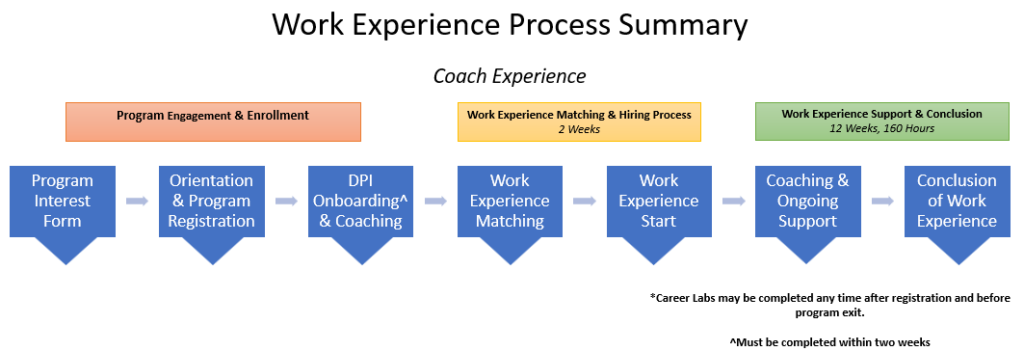
Program Engagement & Enrollment
Program Interest Form
Youth express interest for the program via the Program Interest Form on the SummerWorks website.
Program Orientation
Coaches host orientations to outline the basic flow of the program. During orientation, participants complete the Work Experience Training Application which automatically creates an “Orientation” service in I-Trac.
Participant Registration & Enrollment
The PDX Youth@Work Regional Program Standards & I-Trac Guide outline all steps and documents required to register a participant in the PDX Youth@Work program.
Reminder: Applicants must sign a Participation & Information Sharing Agreement.
Career Labs & Financial Literacy
Stipend Payments: $50 for Career Labs (at least 4/5) and $50 for Financial Literacy
Work Experience Hiring Steps
New Participant Enrollment Notification
Coaches submit a New Participant Enrollment Notification when a participant expresses interest in being matched to a Work Experience. Step-by-step guides can be found here.
For full details, see the DPI WEX Guide.
DPI Application
Coaches support Participants in completing a DPI Application. Step-by-step guides can be found here.
For full details, see the DPI WEX Guide.
DPI Phone Screen
After a DPI Application is submitted, participants must complete a DPI Phone Screen to confirm the details of their application. Coaches are encouraged to support participants through the screen & pre-schedule with DPI as needed.
For full details, see the DPI WEX Guide.
1-9 Verification & DPI Employee Activation
Coach can schedule DPI to come onsite or participants can go to DPI offices to complete onboarding paperwork & I-9 Verification.
For full details, see the DPI WEX Guide.
Coach prepares participants for their upcoming Work Experience
- Topics to Cover
- Payroll Taxes & Withholdings
- Pay Elections (paycard vs direct deposit)
- Payroll Calendar, Timesheet Navigation, and Expectations for Entering Hours
- Support service needs during WEX
- Participant questions, concerns, and a review of how and when to contact coach for support.
Work Experience Match & Start
Work Experience Matching
Coaches submit a Matching Form to Worksite Liaisons with top three WEX choices and fund codes.
Liaisons submit a Participant WEX Assignment form to connect the participant to the correct worksite
and position. Upload any required certifications or other documentation required by the
worksite or position.
For full details, see the DPI WEX Guide.
Starting a Work Experience
Worksite Liaison communicates Authorization to Work to Worksite Supervisor, Participant, and Coach. Start Date is established.
Worksite Liaison schedules a virtual first day meeting with youth, coach, and worksite supervisor to complete the Work Experience Training Agreement.
Pay, Timecards & Reporting of Hours
Coaches Support Participants with Timesheet Submission
When possible, participants should enter hours into the MyAvionte system on the day they work. Coaches are responsible for ensuring participants understand how to enter their own time and should work closely with participants to ensure time is reported properly.
- Participants must enter hours into the Avionte system every day they work.
- Timesheets must be submitted no later than close of business every Sunday.
- Participants must enter their start time, end time and unpaid break times.
- If timesheets are rejected for any reason, participants are responsible for logging into MyAvionte to correct the errors and resubmit their timesheet for approval.
- Participants must submit a timesheet even if they did not work any hours during the week.
For full details, see the Get Paid Handout & the Avionte Timesheet Instructions Handout.
Verifying Hours/Timesheets
Worksite supervisors are responsible for reviewing and approving timesheets after they are submitted by participants and no later than the timesheet deadline established by DPI. This is typically by 1 p.m. on Tuesday, but changes during weeks with bank holidays.
Liaisons are responsible for connecting with worksite supervisors regarding timesheets in Submitted status needing approval.
For full details, see the DPI WEX Guide.
Ending a Work Experience
- Liaisons keep track of remaining hours. Liaisons notify Coach and Worksite Supervisors once 30 hours or less are remaining in a WEX.
- Worksite Supervisors notify Liaisons of Participant’s Last Day.
- Liaisons submit a Participant Change Form to DPI.
For full details, see the DPI WEX Guide.
Program Evaluation and Exit
Worksite Liaison Procedures
Worksite Exit Interview
At the conclusion of each Work Experience, Liaisons meet with the Worksite Supervisor and participant to conduct an Exit Interview and collect the Worksite Supervisor Intern Evaluation.
The Worksite Supervisor Intern Evaluation is the tool for a worksite to provide an assessment to the participant regarding their demonstration of necessary workplace skills, including soft skills, needed for success in any work environment.
Liaisons must complete the Evaluation field in the Work Based Training control.
Liaisons must send a copy of the Worksite Supervisor Intern Evaluation to the participant’s coach.
Liaison close the Work-Based Training service in I-Trac.
For full details, see the DPI WEX Guide.
Coaching Procedures
All participants must participate in a Youth Exit interview (also known as a final coach meeting) if possible. It is recommended to schedule the interview on or before the last day of work for the participant.
- In the interview, discuss the youth’s experience applicable feedback from the Worksite Supervisor Intern Evaluation, and post-program next steps.
- Coach enters “post-program status” on the Outcomes tab.
- Direct participants to the Youth Work Experience Reflection Survey to share their experiences in the program.
PDX Youth@Work Fund (I-Trac) Exit
Worksite Development Contractor Exit Checklist
Role: Worksite Development Contractor
Resources: Regional Program Standards & I-Trac Guide, I-Trac Training
- Confirm Coach received the Worksite Supervisor Intern Evaluation
- Submit Offboarding Form & complete Employer of Record Offboarding Tasks
- Review the Services Tab for all required service entry
- Work-Based Training
Coaching Contractor Exit Checklist
Role: Coaching Contractor
Resources: Regional Program Standards, I-Trac Guide, I-Trac Training, Data Validation & Exit Management Training
- Review the Services Tab for all required service entry.
- Partner Agency “Other Tag”
- Orientation
- Career Labs (as applicable)
- Financial Literacy (as applicable)
- Work-Based Training
- Review the Assessments Tab for Career Lab Completer Status
- Review the Outcomes Tab for all required service entry.
- Post Program Status
- Once all data entry is verified, enter a Program status of “Full Program Exit”.
If a participant applied but never completed a service, choose Exit-Pre Program