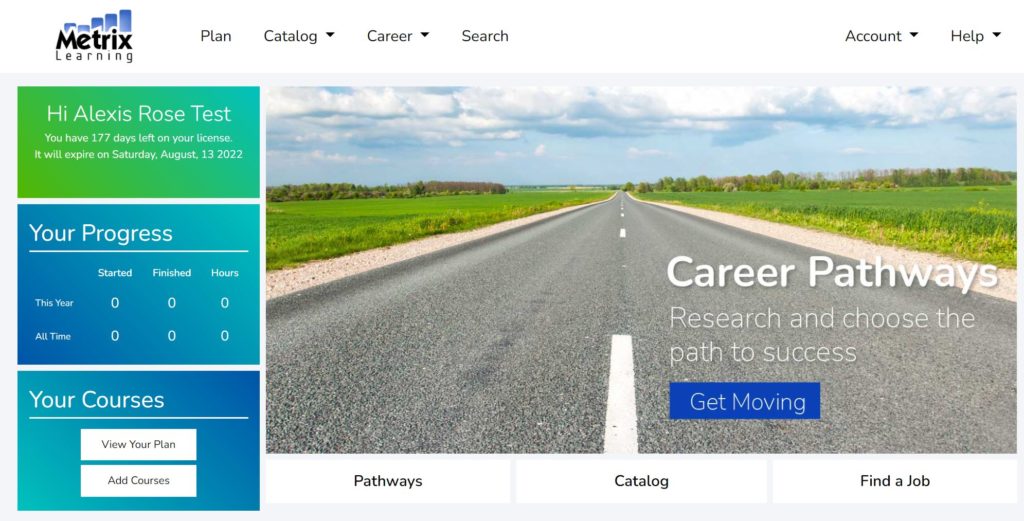
CLICK HERE for a 7 minute video introduction to Metrix Learning for the Portland Metro Region.
Key Features
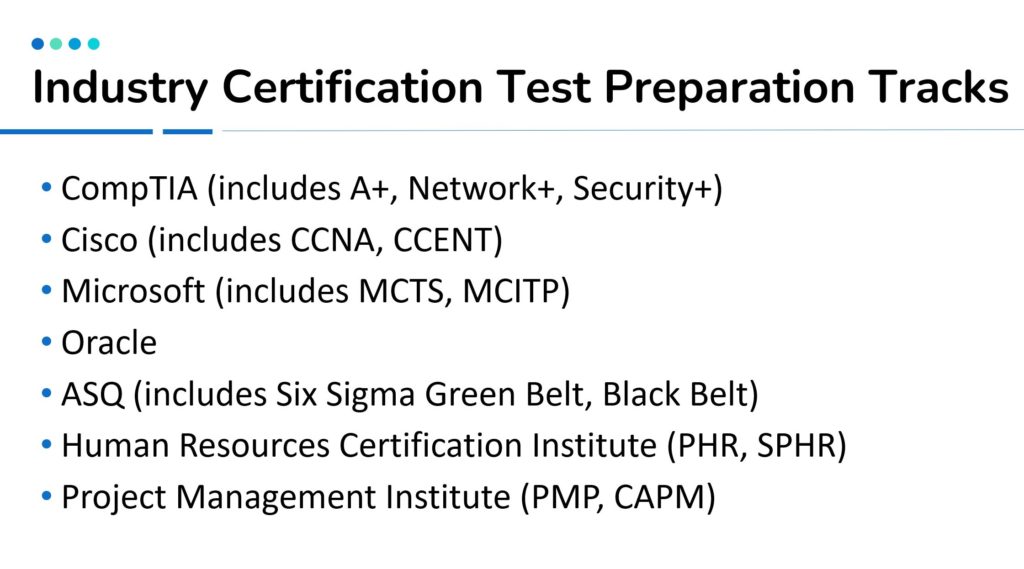
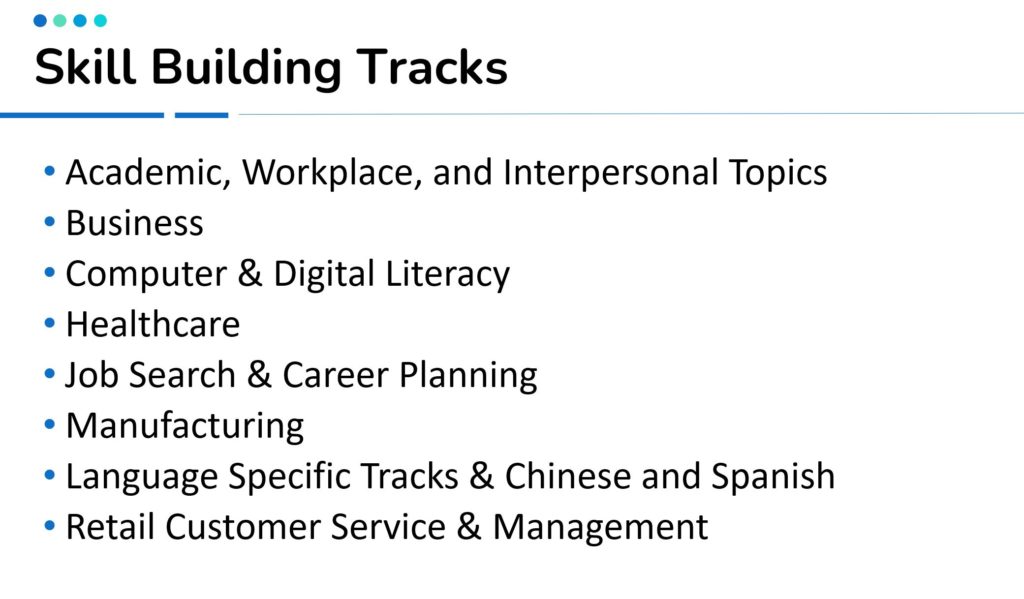
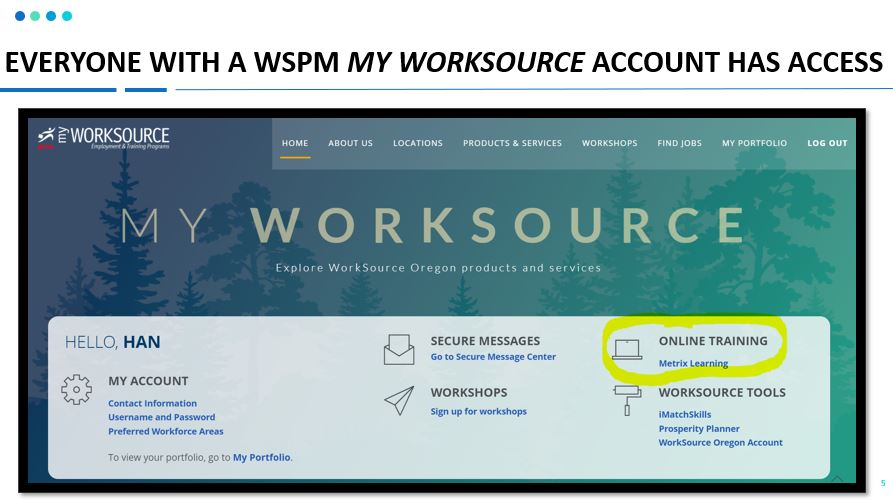
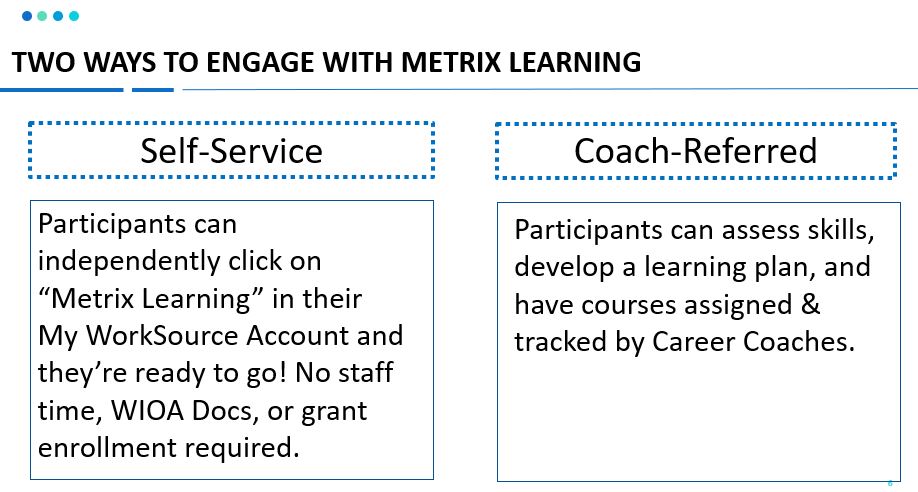
Metrix Learning Staff Training and Resources
Staff Training
Two types of staff training are available. Email Jennifer Fox (jfox@worksystems.org) to request staff training.
- General Training will provide an introduction to Metrix Learning, the LMS that will be used for to upskill the greater Portland community, explain the benefits to customers and to staff, and how to navigate within the system. This is meant to give an introduction to Metrix Learning from a customer perspective.
- Administrator Training will cover everything in the General Training, plus how to access and use the administrator dashboards and reports, case management, the customer registration process including adding / editing accounts, and customer computer / mobile device requirements. This is meant to give an introduction to Metrix Learning from a learner and admin perspective.
How to Log In to Metrix Learning through My WorkSource
Admin Guide and Tutorials List
How to Show Participants Metrix Learning from I-Trac
- Log Into I-Trac
- Pull up the participant’s WorkSource Adult/DW Record.
- Click on the MyWS Admin tab to log in as the customer.
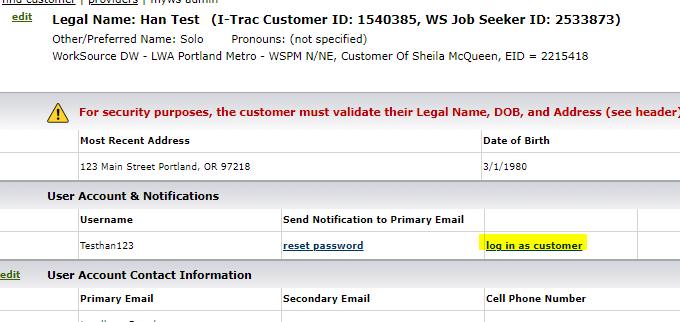
NOTES:
- Staff can reset MyWorkSource passwords & send reminder emails directly from the MyWS Admin Tab
- For Metrix Learning to be visible, customers must select “Portland Metro” under Preferred Workforce Areas

Metrix and My Worksource Overview Recording
Click here for a more detailed Metrix overview and MyWorksource account creation process refresher.
Contact Information
Jennifer Fox